Published on October 31, 2018
4 min read
How to streamline interactions between multiple repositories with multi-project pipelines
You can connect CI/CD pipelines and artifacts for multiple related projects to make managing interactions easy.

Modern software products consist of different components and microservices that work together, relying on many libraries and dependencies: because of this, many projects cannot be limited to one single repository.
With GitLab 9.3 we released multi-project pipelines to make interactions between different repositories easy to manage. Here's a look at how they work.
Note: these features are available in GitLab Premium, Gold subscriptions, and public projects on GitLab.com only.
What are multi-project pipelines, and how do they help?
Multi-project pipelines span multiple repositories, creating a connection between them. But what is technically possible to achieve, and how?
Start an external pipeline directly from your job
The most important feature is the ability to trigger an external pipeline
from gitlab-ci.yml: using the special variable $CI_JOB_TOKEN and the
Pipeline Trigger API
you can start another pipeline in a different project directly from your job,
without setting any additional authentication token or configuration in the
target project: GitLab automatically detects the user running the caller
pipeline, and run the target one with the same privileges.
The $CI_JOB_TOKEN variable
is automatically created when a job starts: it is associated with the user
that is running the job, so GitLab is able to enforce permissions when
dealing with other related projects. It is also very limited in capabilities,
and it is automatically destroyed as soon as the job ends, to prevent abuses.
Easily view related pipelines
Another very useful feature is the ability to see how projects are linked together directly in the pipeline graph: upstream and downstream stages are rendered as squared boxes and connected to the main flow. They give you the status of the related pipelines and you can easily jump to them by clicking the boxes. This feature is also available in the pipeline mini-graph that is shown in the Merge Request Widget (this feature was released with GitLab 9.4).
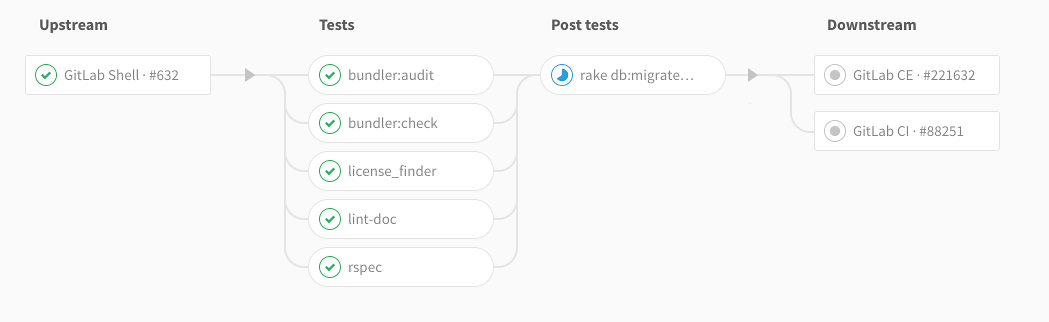 See how upstream and downstream pipelines are shown on both sides of the graph
See how upstream and downstream pipelines are shown on both sides of the graph
Download artifacts from another project
You can also use the $CI_JOB_TOKEN variable with the Jobs API in order to
download artifacts
from another project. This is very helpful if one of the related pipelines
creates a dependency that you need (this has been possible since
GitLab 9.5).
Why do we need multi-project pipelines?
Let's see how multi-project pipelines could be very useful when dealing with real-life projects.
Automatically test changes across all connected components
A common development pattern is to have an API provider, a web frontend, and some additional services (bulk data processing, email management, etc). Each of these components has its own life in a different repository, but they are strictly connected: a change in one of them should trigger builds and integration tests in all the related projects in order to check that the changes are not introducing unintended behaviors. Linking those projects with multi-project pipelines automates this task, and users will receive notifications in case of failures.
Automatically trigger downstream pipelines for packaging
Another common scenario where multi-project pipelines can be used to simplify the development workflow is packaging and releasing software: every time a change is pushed to the stable branch, a downstream pipeline for the repository that is responsible for packaging the application is triggered automatically. This pipeline can easily fetch the latest artifacts from all the repositories that contain the components of the application and create a Docker image or a package that can be then published and distributed.
Example application
You can find an example application here. It consists of a Maven package and a command line app that uses it as a dependency.
The package is built and deployed to the GitLab Maven Repository, then it triggers a multi-project pipeline to update the entire application.
You can look at the upstream and downstream pipelines to see how the two projects interact to keep everything up to date.
Conclusion
Multi-project pipelines are very helpful when dealing with big applications that are not fully contained in a single repository. Existing features allow users to connect them together and automate processes without complex setups.
We want to continue iterating on multi-project pipelines, and everyone is invited to give feedback on this feature and suggest how we can make it even more powerful in the future.
Cover image by Gerrie van der Walt on Unsplash
We want to hear from you
Enjoyed reading this blog post or have questions or feedback? Share your thoughts by creating a new topic in the GitLab community forum.Share your feedbackFind out which plan works best for your team
Learn about pricingLearn about what GitLab can do for your team
Talk to an expert