Audit Events API for groups
The Audit Events API provides critical insight
into your GitLab environment. Previously, this API was only available to administrators for
instance events.
Since GitLab.com customers do not have administrator access, this API is needed to be able to
extend this functionality to group owners.
We’ve made group events
data accessible via the GitLab API to help inform your decisions and manage the compliance
of your groups. We’ll be making audit events more comprehensive,
which will bolster this API to provide more insight and value to you.
Epics can now inherit start and due dates from their sub-epics
Managing the timeline of your epics just got easier! In addition to being able to inherit the
milestone dates from its assigned issues, epics can now inherit the start and due dates from
their assigned sub-epics. No more guesswork involved when trying to figure out when your epic’s
sub-epics and issues are planned to be completed.
Contextual navigation for group, subgroup, and project overview
As you begin structuring your organization with additional groups, subgroups and projects,
it can become difficult to identify where you are in your hierarchy. Quickly identify if you
are viewing a project, group, or sub-group thanks to our improved contextual overview items
in the left-hand navigation pane.
Design annotations are now added to the issue activity
Until now, when a new design annotation/comment was added, the annotation was only listed on
the design. Now, when new annotations are added, GitLab will also add a note in the issue
activity on the Discussion tab, so everyone involved in the issue is aware. This makes
it easier to collaborate on the design discussions so everyone can contribute to the design process.
Caching of Git info/refs (Beta)
When fetching changes to a Git repository, the Git server advertises a
list of all the branches and tags in the repository. In some instances, we
have observed up to 75% of all requests to the GitLab web server are
requests for the refs. In the best case, when all the refs are packed,
this is a relatively inexpensive operation. However, when there are unpacked refs, Git must
iterate over the unpacked refs. This causes additional disk IO and can be
expensive, especially when using high latency storage like NFS.
In GitLab 12.5, instance administrators can enable the beta info/refs
cache to improve the performance of ref advertisement and decrease the
pressure on Gitaly in situations where refs are fetched very frequently.
In testing this feature on GitLab.com, we have observed read operations outnumber
write operations 10 to 1, and seen median latency reduce by 70%. For GitLab
instances using NFS for Git storage, we expect even greater improvements.
The cache is not enabled by default because we are investigating higher
than expected write pressure on the cache, possibly caused by parallel
cache misses. For updates, follow the issue
gitaly#2124.
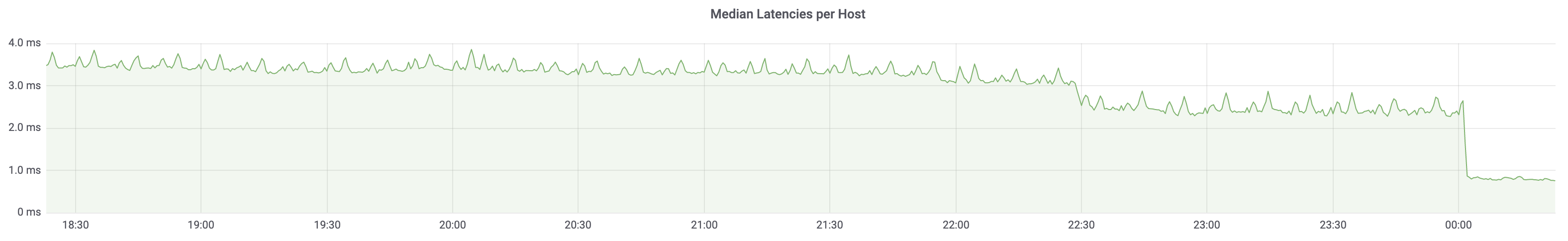
Mergeability state added to merge requests API
The merge request API now includes more detail about why a merge
request cannot be merged. The has_conflicts attribute indicates if
there are merge conflicts, and the blocking_discussions_resolved
attribute indicates if there are unresolved discussions. These new
attributes are particularly helpful for automation, determining what
action is required to make the merge request mergeable.
Thanks Brian Kabiro for your
contribution!
Pass values in query string to pipelines/new page
To create a new pipeline via the web, go to /pipelines/new and from there you can fill
out different values for the pipeline to be started. It was already possible to add a ref
parameter to choose the branch or tag (for example, /pipelines/new?ref=master), and we’ve
now added the ability to prepopulate other variables on the query string similarly.
Composable script aliasing in gitlab-ci.yml
Creating reusable building blocks of “small primitives” can be a powerful paradigm for pipeline
design. It allows you to stay DRY, compartmentalize functionality into understandable chunks,
and create dependency chains such that updating a code block once can simultaneously update
it for many dependent blocks.
GitLab has several mechanisms that enable this design pattern, including default YAML syntaxes
such as anchors and aliases. However, trying to use an alias array with the script,
before_script, or after_script keywords would result in a nested array when you tried to
merge them, which didn’t work.
In GitLab 12.5, script arrays are flattened when referenced via anchors. This pattern won’t
work if you want to use it via include and extends, but you can use anchors within a
single file to unlock a powerful array of new pipeline design patterns!
Display JUnit error details in merge request
Prior to this release, a user could see when a test failed but not get the data needed to
resolve the failure and get a passing build easily. With this release, GitLab now displays
data about JUnit test results in the pipeline view.
This includes results of passed, skipped, and failed tests and timing and a detailed view of
individual tests including a trace of failed tests for faster identification of issues and
contribution of fixes.
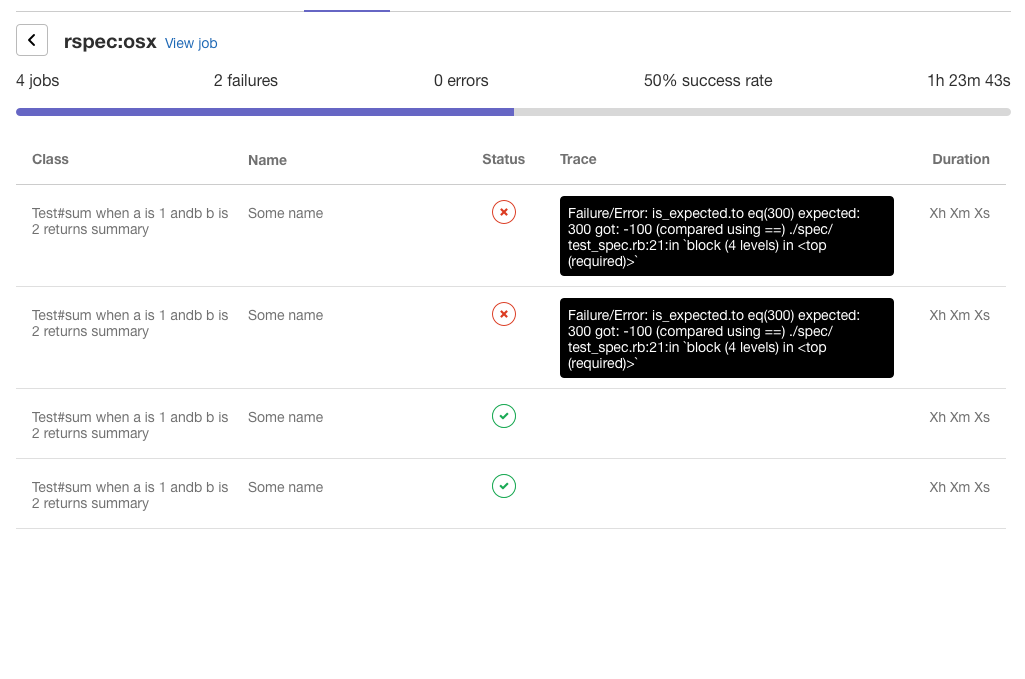
GitLab Runner 12.5
We’re also releasing GitLab Runner 12.5 today! GitLab Runner is the open source project
that is used to run your CI/CD jobs and send the results back to GitLab.
Changes include:
The list of all changes can be found in GitLab Runner’s CHANGELOG.
Contextual documentation to help users download NPM packages
We learned from a recent user survey that a primary reason users navigate to the
Package Registry UI is to ensure they are using the correct version of a package.
One way we can help with that is by providing easy to copy code snippets for downloading and installing a given package.
In GitLab 12.5, we are excited to launch our first iteration in improving the navigation and workflows of the GitLab Package Registry.
Now, users can easily copy npm install and npm setup snippets to easily install the package they are looking for.
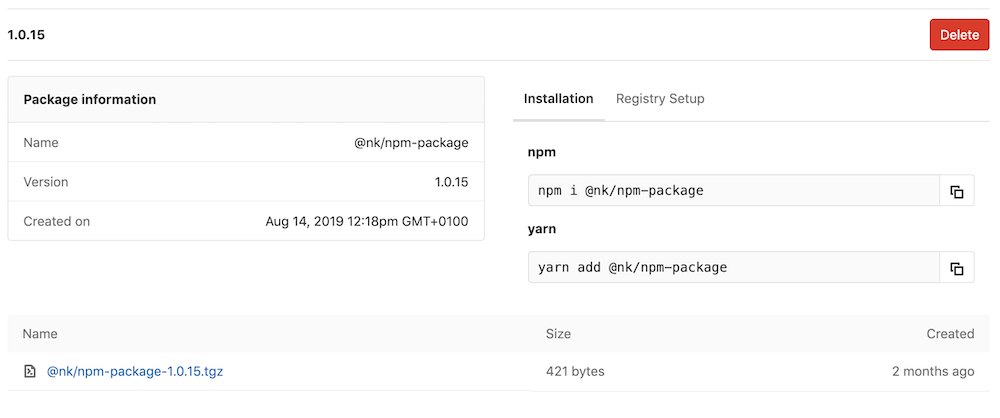
Public API for Feature Flags
We have added API functionality that will allow configuration and management of Feature
Flags. This was previously only available from the UI.
CI-based cluster application management
One-click Kubernetes application installation is useful to get up and running quickly. However, there
are times when customizing a Helm chart prior to installation is necessary. The new CI-based cluster
application management approach will allow users to designate a “cluster management project” that will
receive cluster-admin privileges to the cluster and have the ability to interact with it via CI. This
will not only allow the installation of templated applications,
but will also allow users to customize the charts prior to installation. Furthermore, users will be able to use all
the existing GitLab features around security, authentication, version control, and CI when managing Kubernetes applications.
We intend to eventually combine one-click installation
with the CI-based installation of applications in the future.
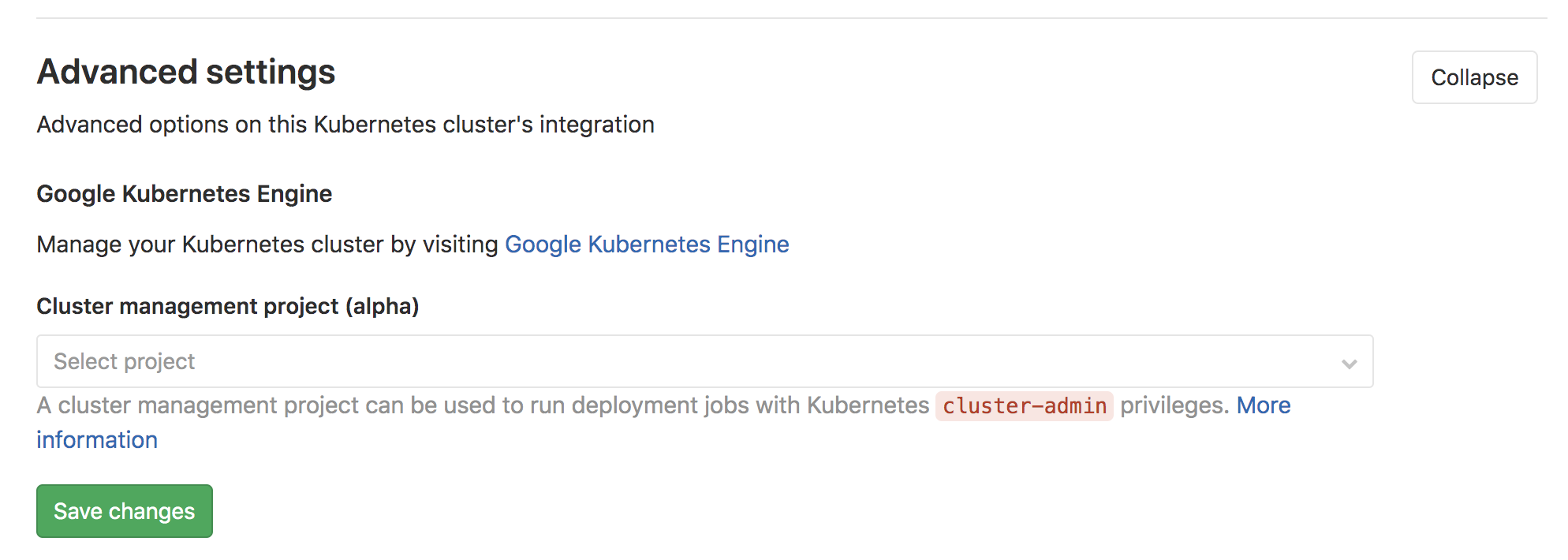
Automatically close GitLab issues with recovery alerts from Prometheus
Incidents resolve for one of two reasons:
- Someone resolved the problem.
- The system resolved itself.
Following resolution, the incident issue needs to be closed for tracking purposes so that
there is no confusion around which incidents are active and which ones still require remediation.
When an alert is resolved because someone fixed the problem, Prometheus will emit a recovery
alert, giving GitLab the ability to automatically close the issue related to the incident.
This eliminates unnecessary manual work for incident responders and ensures that every open
incident issue is an active problem and requires attention.
Filter list of Sentry errors by title in GitLab
Triaging errors requires the ability to filter and sort that list based on criteria that is
custom and specific to your use case. You can now search the list of Sentry errors within a
GitLab project that is integrated with Sentry. Simply navigate to Operations > Error Tracking
using the left-hand bar to view Sentry errors in GitLab and search them.
Slack slash command to add comment to issue
ChatOps is all about enabling operations via intuitive commands and actions that can be
typed and integrated into one’s chat tool. We’ve extended our existing suite of
Slack slash commands with a
command that allows you to add a comment to a GitLab issue without leaving Slack. This reduces
context-switching and eliminates having to navigate multiple UIs just to update a teammate or stakeholder on an issue.
Edit Metrics Dashboard
Previously, in order to define a custom dashboard, users would have to create a YAML file under the repository’s root directory
and fill out its content from scratch. This was a bit difficult to achieve and required manual work.
Now, in GitLab 12.5, we’ve made it easier then ever! By clicking on the “Edit dashboard” button, you will be redirected to the web IDE where you will be able to update a pre-populated YAML file.
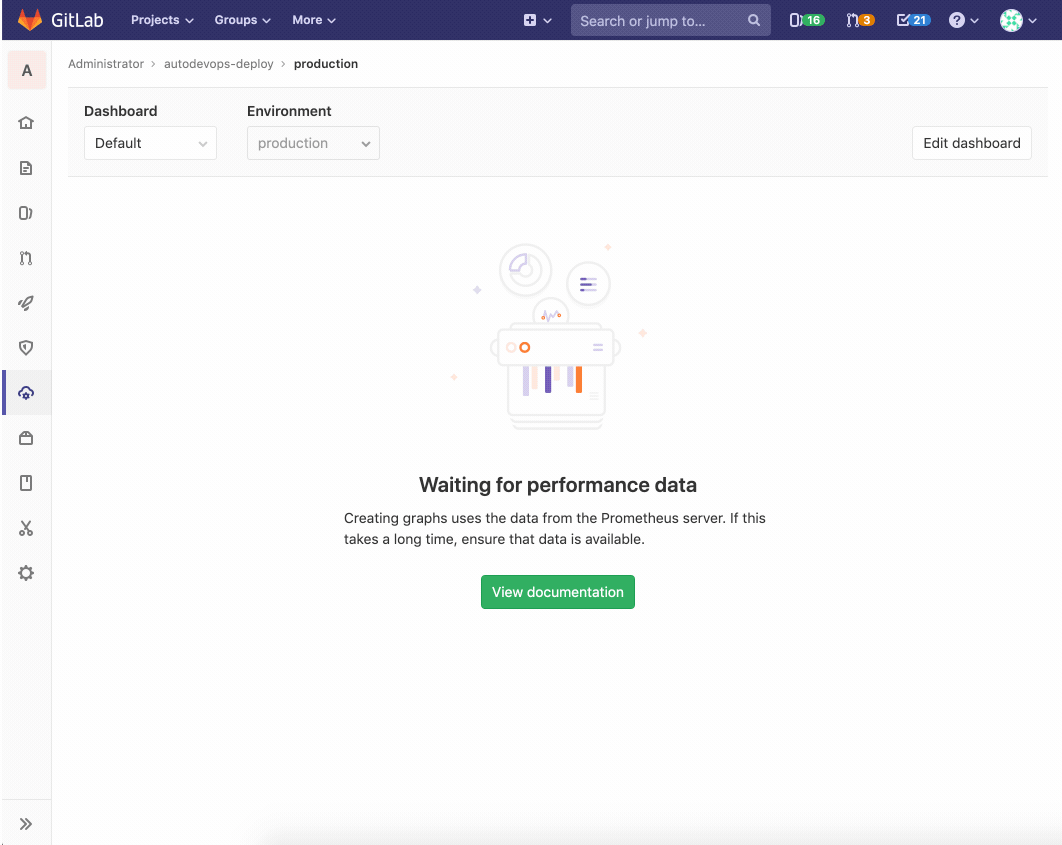
SAST for React Framework
This release expands our SAST Javascript scanning to support
React-specific files and projects.
This helps you to identify and fix potential vulnerabilities in your
React applications.
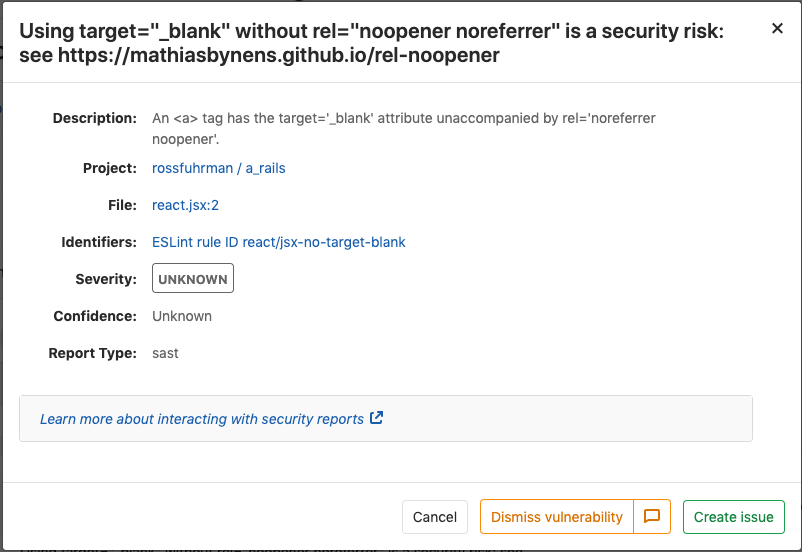
Blocking Mode for Web Application Firewall
The Web Application Firewall (WAF)
can now be put into blocking mode.
This means that whenever the WAF identifies potentially malicious
traffic, it can drop that traffic before it ever reaches your app,
protecting it from a variety of different attacks.
You can enable this behavior by setting the AUTO_DEVOPS_MODSECURITY_SEC_RULE_ENGINE
environment variable
in your project. If this variable is not set, the WAF will operate in logging-only mode.
Improved resilience of Geo updates
As part of our effort to simplify the Geo upgrade process,
we fixed a number of small issues when updating Foreign Data Wrapper
(FDW) tables during Geo updates and updated the corresponding documentation.
This means that fewer manual interventions are required by systems
administrators, which should increase the overall robustness of Geo updates.
Updates to alert banner styles
Based on the new specifications in our Pajamas Design System, we’ve updated the Alert
component throughout the application. These new styles make alert banner text easier to read,
particularly in the case of banners that also contain links.
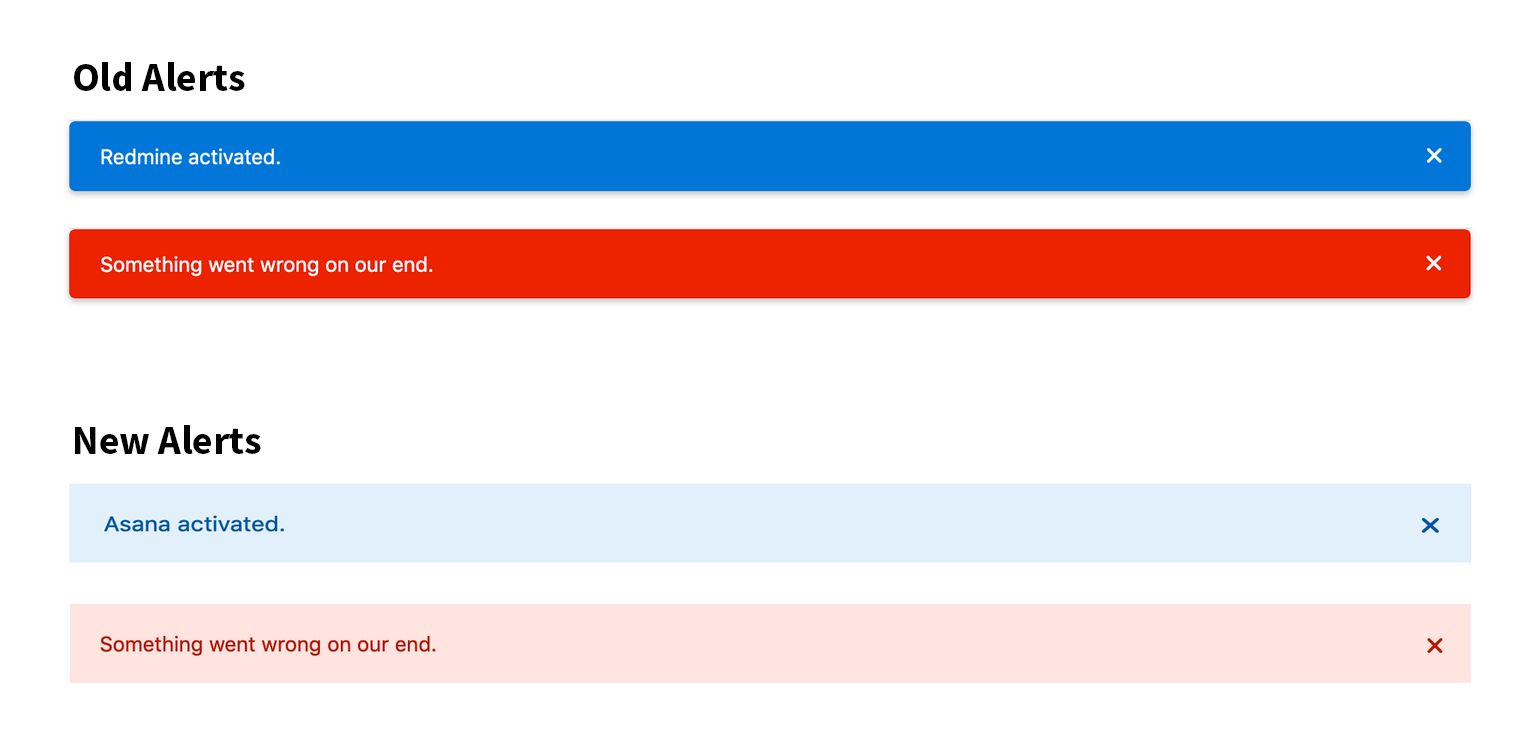
Additional project service counts in usage ping
In an effort to better understand what integrations are most used by our users, a count of
the number of projects using the Custom Issue Tracker, Jira, Jenkins, Slack, and Mattermost
project services has been added to the usage ping payload. This work will be continued in
the next few releases as we add additional project services to this payload.
You can learn more about what data is collected and how it’s aggregated in the
Usage Ping documentation.
GitLab Chart improvements
In GitLab 12.5, support has been added
for configuring external Redis Sentinel servers in the GitLab Helm charts. You can now provide
a list of the hostnames, ports, and password for the Sentinel servers in your Redis HA cluster,
as global settings.
Note that this configuration is only supported for Sentinel servers deployed separately from the
GitLab chart.
Search and autocomplete when adding issues and sub-epics to epics
When adding issues or sub-epics to a parent epic, take advantage of search and autocomplete
to find issues or sub-epics rather than having to copy and paste a target link.
View epic tree from within an epic
Easily viewing and organizing all the work nested under an epic is critical when planning future work
and understanding the current state of progress towards your goals. GitLab now provides a full
tree view on the epic page that shows all attached child epics and issues. Now, you can easily prioritize and order
your child epics and issues via drag and drop within the epic tree!
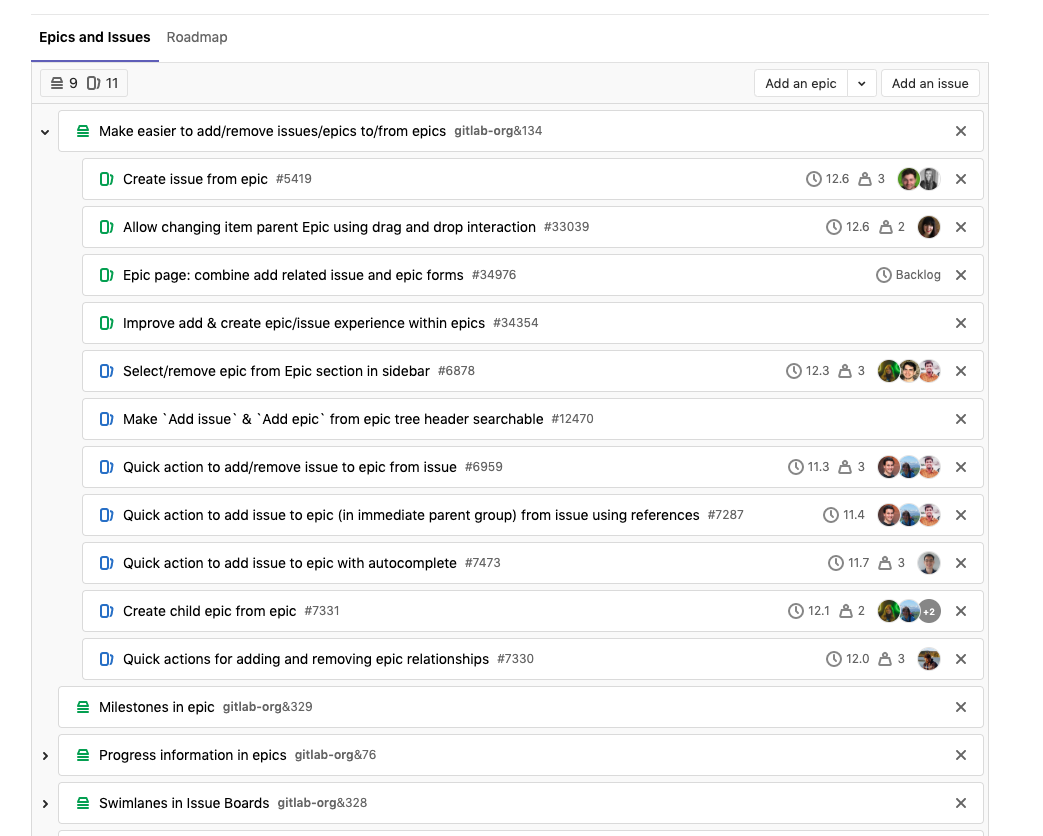
Group milestone parity with project milestone
Prior to GitLab 12.5, if you promoted a project milestone to a group, you would
lose a lot of the meaningful metadata that project milestones provide.
Group milestones now have parity with project milestones and include an
overview of issues, merge requests, participants, and labels related to
the milestone.
Color chips for AsciiDoc
AsciiDoc files now support color chips. Wherever AsciiDoc is supported
such as in wikis, snippets, and repository file previews, typing a
color code will render a helpful color chip next to it.
This is especially useful when designers and engineers collaborate on
color details within GitLab.
Thanks Guillaume Grossetie for your
contribution!
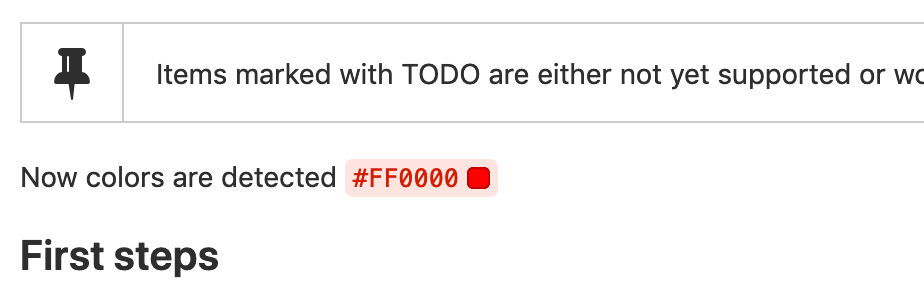
Delete source branch once merged
It is easy to forget to delete branches from merge requests that have
merged, causing the number of branches to grow quickly. In GitLab 12.5,
feature branches are deleted by default to keep your project clean and
tidy.
A new toggle has been added to the project settings to disable the
Delete source branch option if you’d like to opt out and delete them
adhoc.
Thanks Zsolt Kovari for your
contribution.
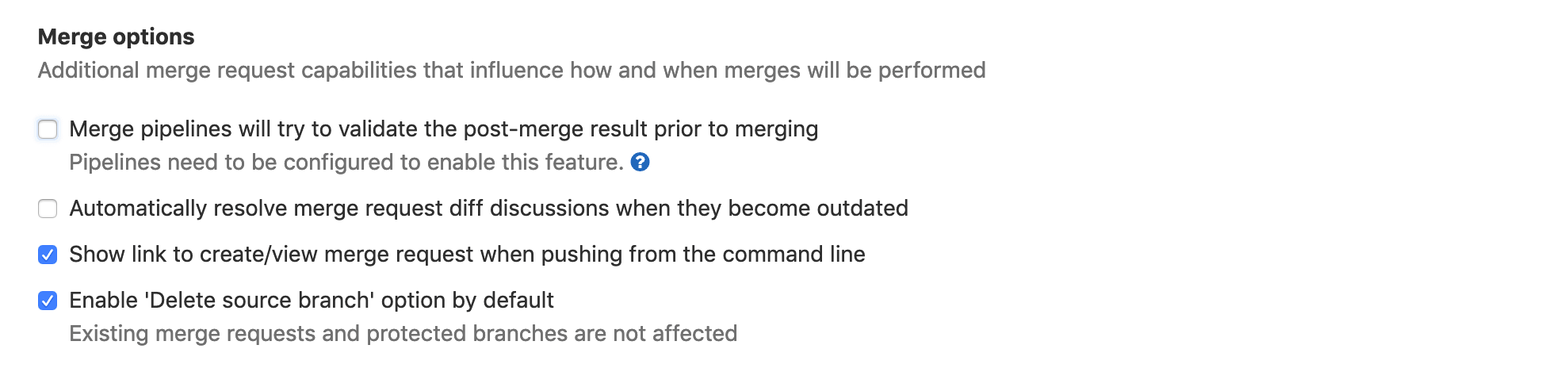
Faster rebases using sparse checkout
Fast forward and semi-linear merge methods require that there are no
changes in the target branch that are not in the source branch. When
there are changes in the target branch that are not in the source
branch, a Rebase button is shown to bring the merge request up to
date.
When Git performs a rebase, a worktree is used to complete the
operation. In GitLab 12.5, a sparse checkout is used when creating the
worktree, which means that the worktree used to perform the rebase
doesn’t include the full working copy of a repository, but just a few
files. Previously, checking out the full worktree would take an order
of magnitude longer than the rebase. On GitLab.com, we have observed an
80% reduction in median rebase duration.
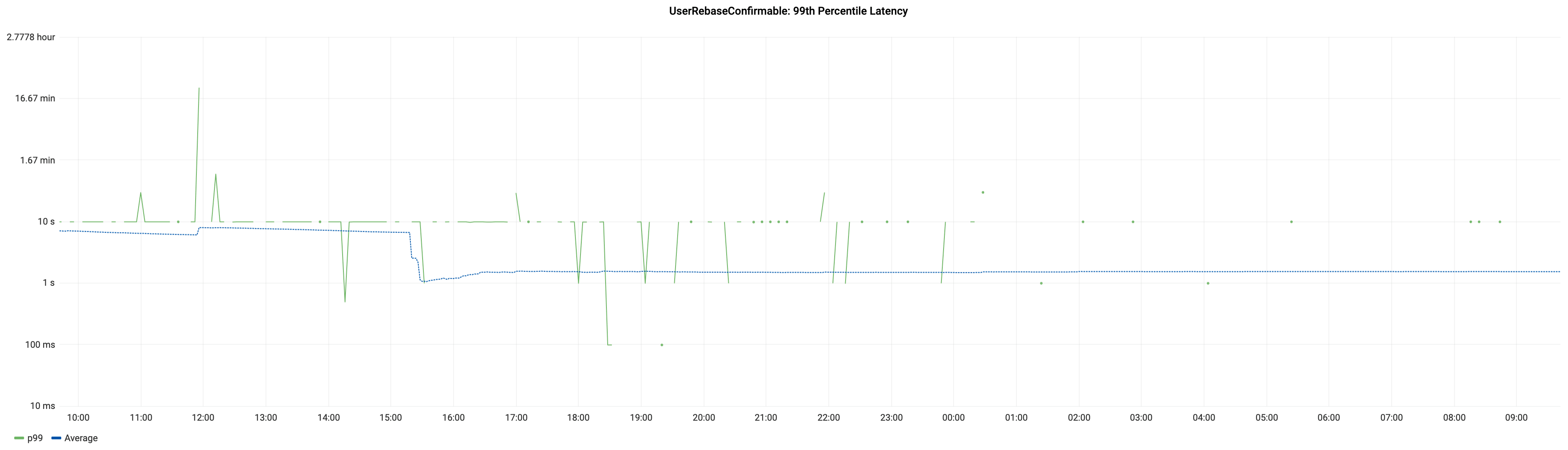
Job logs expanded by default
Job logs sections will be expanded by default in order to make log views more convenient to
navigate, allowing you more quickly find what you need on failed jobs.
Show custom build results in the merge request view
The build process can generate artifacts like test results, code metrics, and stats that
users want to see as visual representation, but these items are not readily available in
the MR today. Previously, getting access to build artifacts required navigating to the
artifact browser and leaving the context of the MR.
With GitLab 12.5, we’ve brought custom artifacts to the pipeline section in the MR widget.
Using the expose_as: keyword in your gitlab-ci.yml, you can now show artifacts right
in the MR widget. This is a highly requested and upvoted feature
that was in the backlog for a long time, so we are very excited to ship the first iteration
of this functionality.
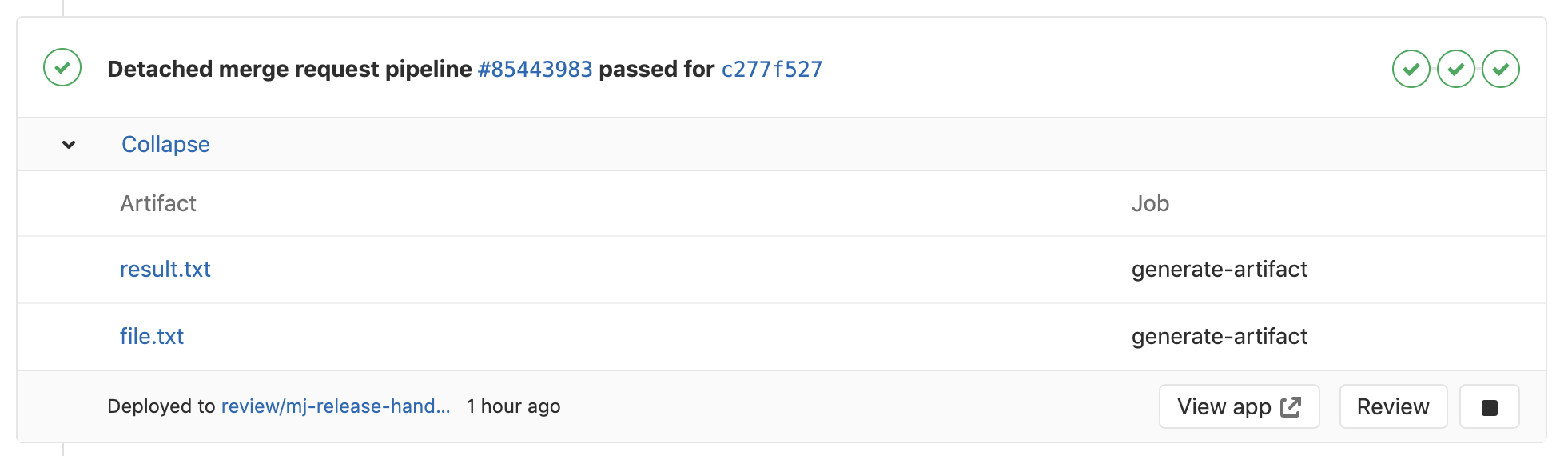
Generate a new CI cache and key only when important files change
GitLab CI/CD allows you to specify a list of files and directories which should be cached between jobs. Pulling files from cache rather than building from scratch can be a great way to speed up your pipelines. But caching can be bad if there’s a new version of the file and the cache isn’t updated so the old version of the file is used. Now in GitLab 12.5, managing caching has become much easier with the cache:key:files keyword. You can now connect caching to one or two files, such as Gemfile.lock or yarn.lock, and the cache will only be rebuilt when those selected files are changed. This means that repeated pipeline runs can re-use the cache for as long as the files remain unchanged, which will make your pipelines faster.
Use CI/CD to update the GitLab NPM Registry
In GitLab 12.5, we are excited to announce that users can now leverage GitLab CI/CD to build and push packages to their project
or group’s NPM Registry. Moving forward, users can now leverage the job token CI_JOB_TOKEN invoked from .gitlab-ci.yml
to authenticate to and update their NPM Registry.
Improved availability of the GitLab Container Registry
In GitLab 12.5, we released an updated version of the GitLab Container Registry that significantly improved the availability of the feature.
The issue was due to Docker Registry using a version of Google Cloud Storage SDK that did not support MD5 checksums. This resulted in
an increased amount of errors and images uploaded to the registry with 0 bytes.
When we released the update to GitLab.com, we saw an immediate and drastic improvement in availability for the Container Registry.
We’ve also submitted a change to Docker Registry and look forward to working with
Docker to get those merged.
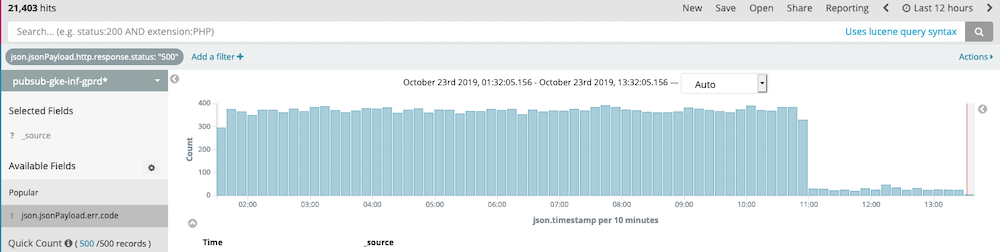
Guide for running GitLab Pages Daemon in a separate server
You may want to run GitLab Pages Daemon on a separate server in order to decrease
the load on your main application server. Thanks to a community contribution by @kominoshja,
we prepared a guide to help you do this.
New project template for JavaScript developers
With our new JavaScript-oriented project template, you can start building and publishing your projects
using GitLab Pages and AWS Lambda quickly. Start coding your frontend using your favourite framework, have Serverless
and AWS Lambda serve your backend needs, and use GitLab Pages to host your solution with a 1 minute setup.
Render charts in GitLab issues using a Grafana URL
When something goes wrong, having quick access to clear metrics visualizations is critical.
As your team triages and resolves problems, metrics charts let you understand which parts of
your services/systems are affected and how the customer is impacted, as well as communicate
this information to teammates and stakeholders. But using copy and paste to manually move screenshots
from Grafana to GitLab issues is error-prone and can slow you down when speed is of the essence.
In GitLab 12.5, we have added the ability to render Grafana metrics in issues via GitLab charts
by simply including a URL to the Grafana chart in the description of the issue. This can be
added manually or automatically rendered in an issue by adding the URL to an issue template.
No more copy and pasting screenshots during a fire-fight! We’ve enabled simple knowledge
sharing via our integration with Grafana.
View important Sentry error details in GitLab
Context switching slows everyone down. The unique UIs and interaction patterns of different
tools make daily triaging tasks cumbersome. To overcome these challenges, we’ve added to our
integration with Sentry the ability to view a detailed overview of errors
from within GitLab.
This allows you to review pertinent aspects of the error such as first/last seen,
number of events, number of impacted users, and the stack trace in GitLab—without ever needing
to switch to Sentry. Of course, we also link to the Sentry error record in case you need to dig deeper.
Anomaly charts for Metrics Dashboard
When it comes to visualizing metrics, users often like to choose different types of visualization
for different metrics, and set upper and lower bound to better spot anomalies in the charts.
To help achieve this, we added anomaly charts as a part of our effort to enhance our dashboard
offering around monitoring.
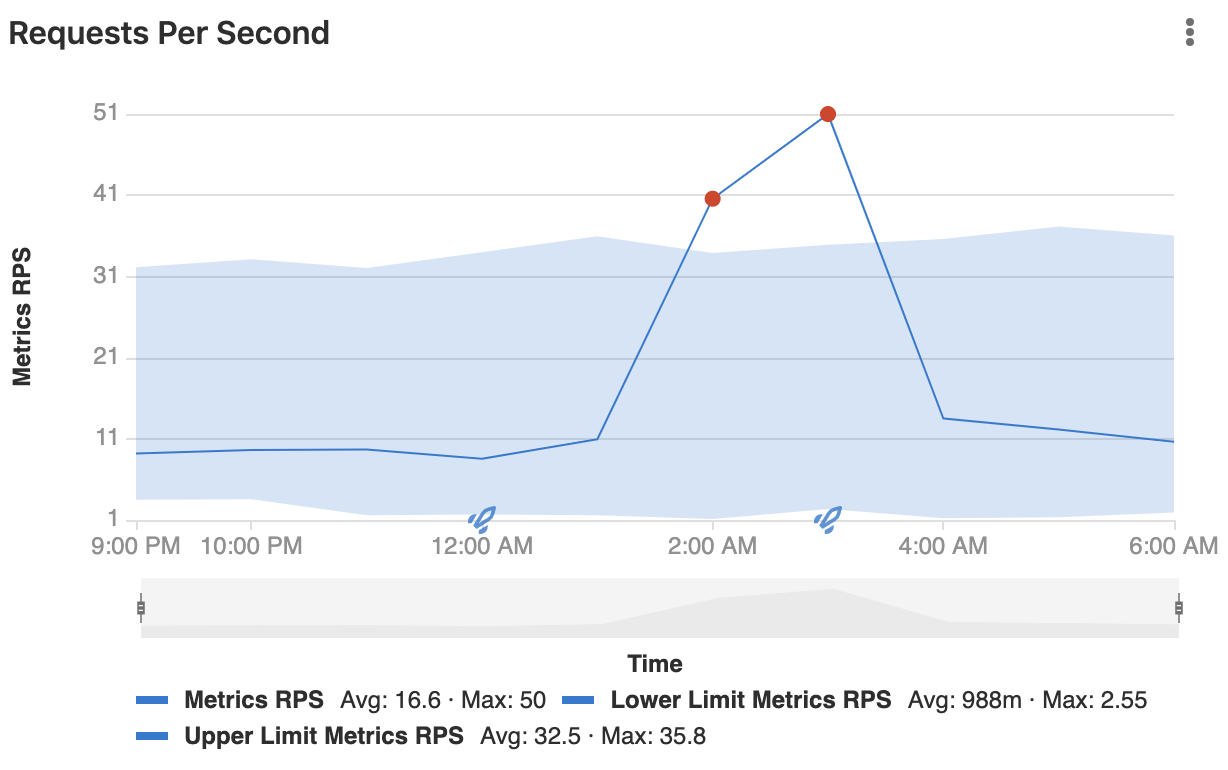
Offline Container Scanning
For users running self-managed instances,
you can now enable Container Scanning
in offline (air-gapped) installations. This allows container scans to be done without the need for web access.
Docker-in-Docker dependency no longer a requirement for Dependency Scanning
Previously, our Dependency Scanning leveraged a Docker-in-Docker configuration.
By removing the Docker-In-Docker requirement, you no longer need to use privileged
Runners and the Runners can now cache the images. Eliminating the need
for privileged runners makes it easier to have a more secure use of Dependency Scanning.
Checking Geo nodes only displays node-specific output
When running gitlab-rake gitlab:geo:check on a Geo primary node, we
presented a lot of information that was only relevant for secondary
nodes. No more!
In GitLab 12.5, we cleaned up the gitlab:geo:check
output and only run checks that are relevant for the node type (primary
or secondary) the command is run on.
Support for Geo in cloud native installs
Having code hosted in physical proximity to your developer can make the difference between git clone on large repos being a small, few second pause before moving on, or needing to grab coffee while your command line chugs along. GitLab Geo provides geographic replication of your git repos so you can have developers collaborating across the city or across the globe. Previously, Geo has only been available for Omnibus GitLab, while folks using Kubernetes have been left drinking lots of coffee. As such, Geo support for the GitLab Chart has been a highly requested feature.
Today, we are excited to announce that as of 12.5, the GitLab Helm chart supports configuring primary and secondary Geo instances!
Omnibus improvements
- GitLab 12.5 includes Mattermost 5.16,
an open source Slack-alternative whose newest release includes a
new Plugin Marketplace, faster installation on desktops, and more. This release of Mattermost
removes support for IE 11 (Internet Explorer). GitLab now includes a new Mattermost plugin
that brings GitLab notifications and slash commands to Mattermost. Subscribe to notifications,
stay up-to-date with reviews, and see the status of your pull requests at a glance right in Mattermost.
Learn more in the documentation.
- When upgrading Omnibus GitLab,
/etc/gitlab is now automatically backed up. This ensures
that GitLab configuration data is included in pre-upgrade backups. If the backup of configuration
data fails for some reason during an upgrade, you will see a warning but the upgrade will continue.
For more details, refer to the Backups documentation.
- GitLab High Availability uses Consul to manage service discovery, health checks, and failover
for PosgreSQL database nodes. In 12.5, the version of Consul that is packaged in Omnibus
has been updated from 0.9.0 to 1.6.1. For important instructions on upgrading Consul nodes
in your high availability cluster, see Upgrades for bundled Consul.
- The GitLab Container Registry is now enabled by default in Omnibus. This provides a quicker path to building and using containers by ensuring that containers can be uploaded to your Container Registry during the build stage, without the need for configuration changes. To disable Container Registry, see the administration docs.
Performance improvements
We continue to improve the performance of GitLab with every release
for GitLab instances of every size.
Some of the improvements in GitLab 12.5 are:
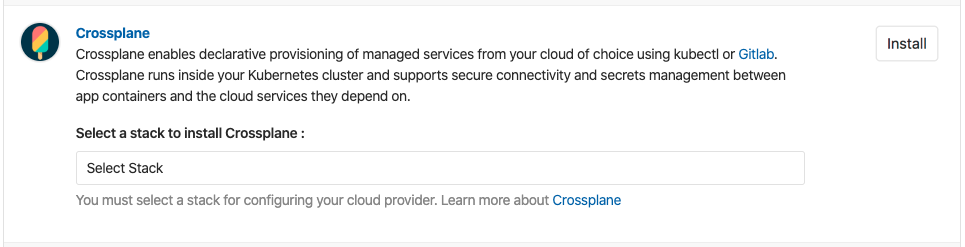
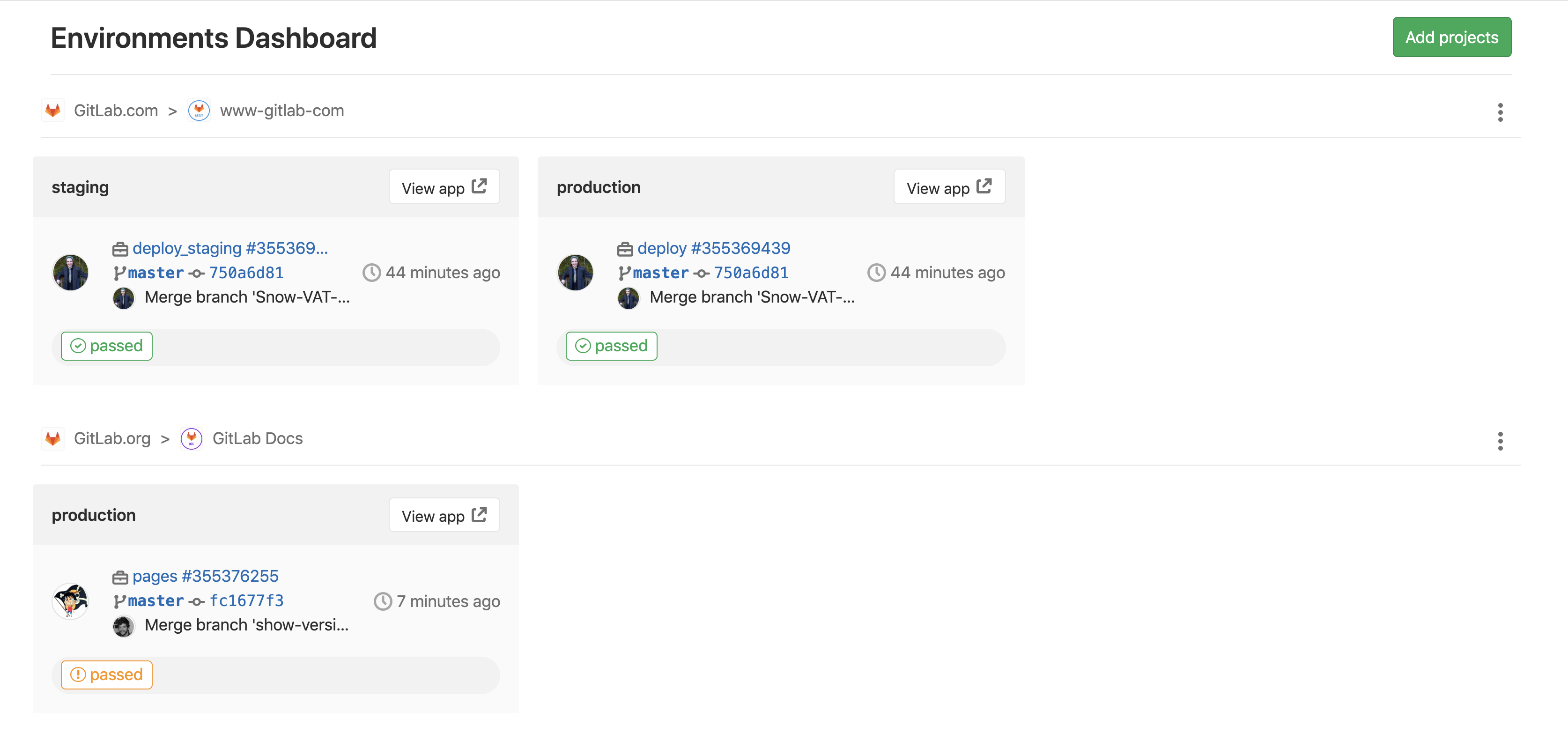
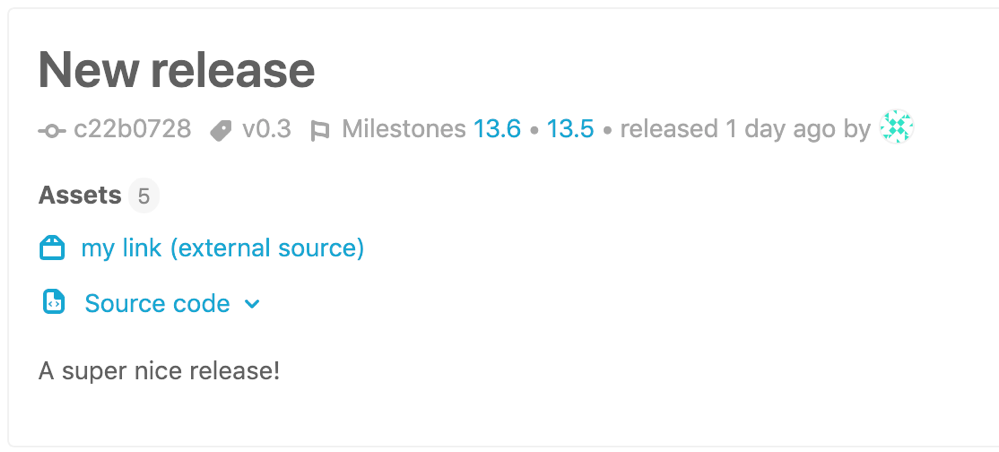

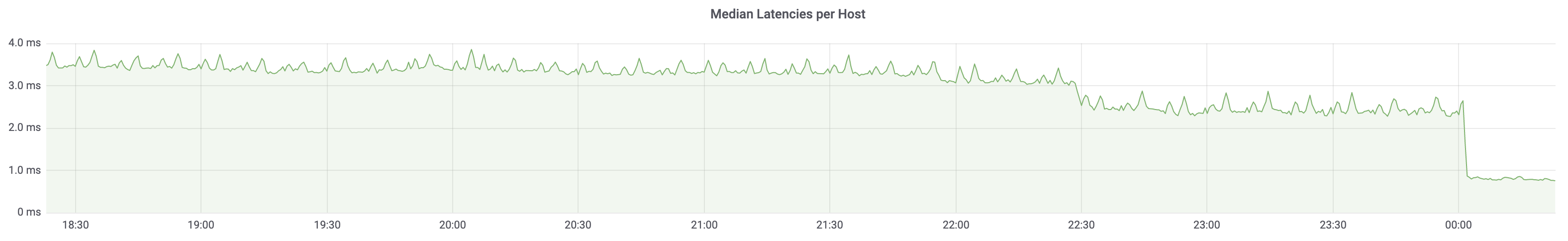
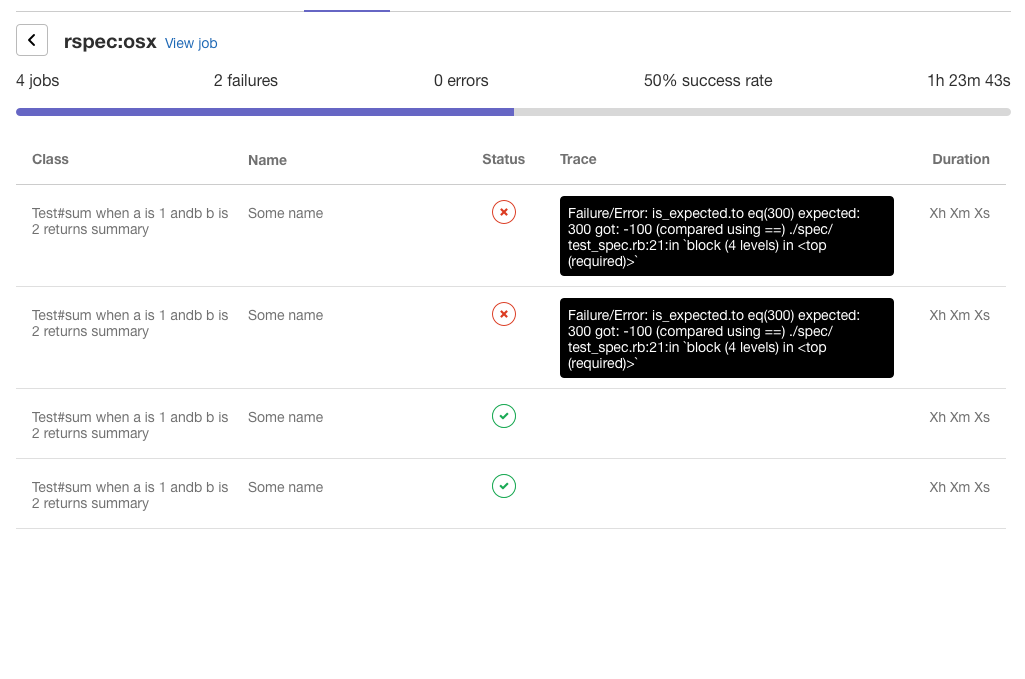
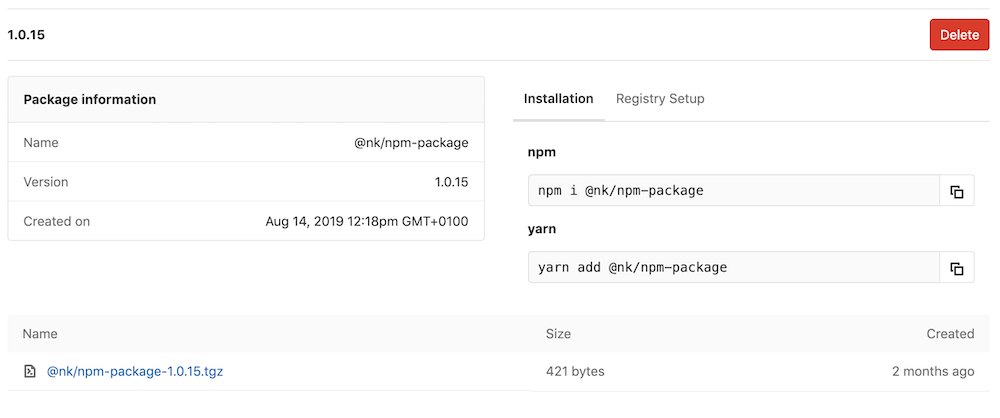
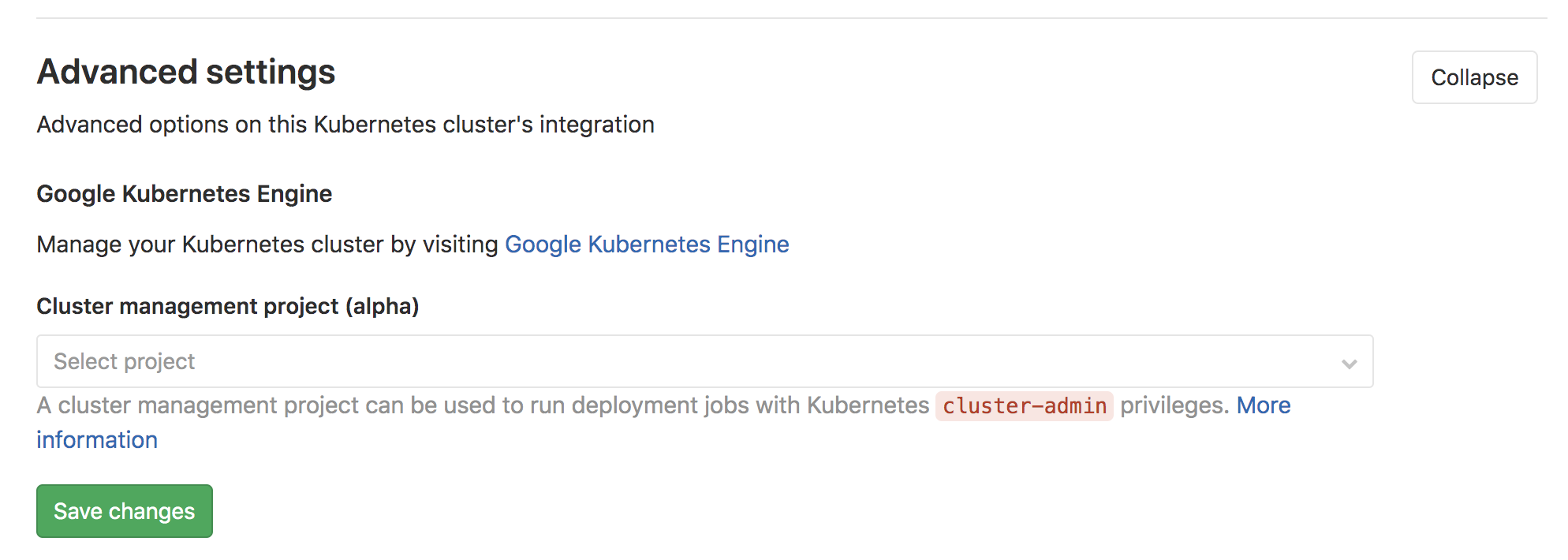
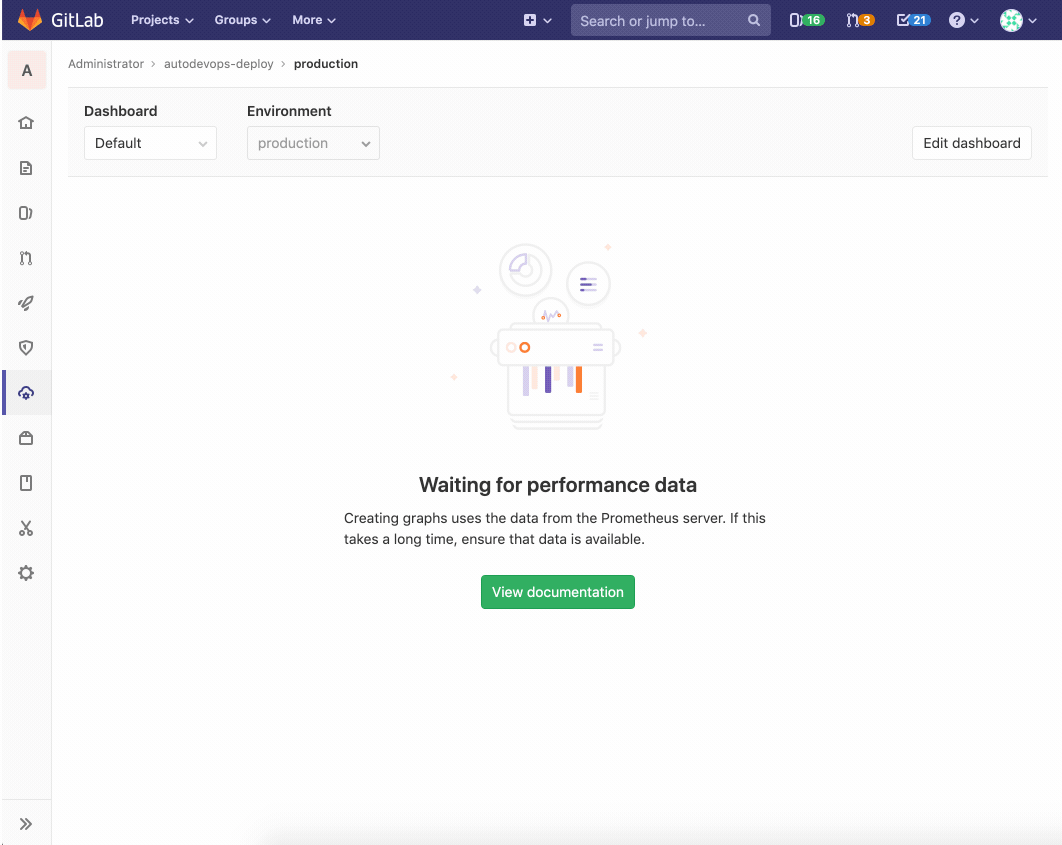
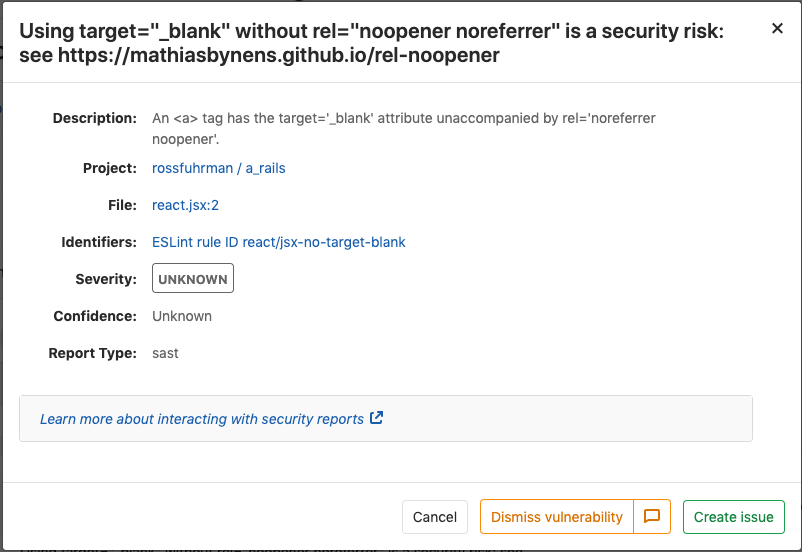
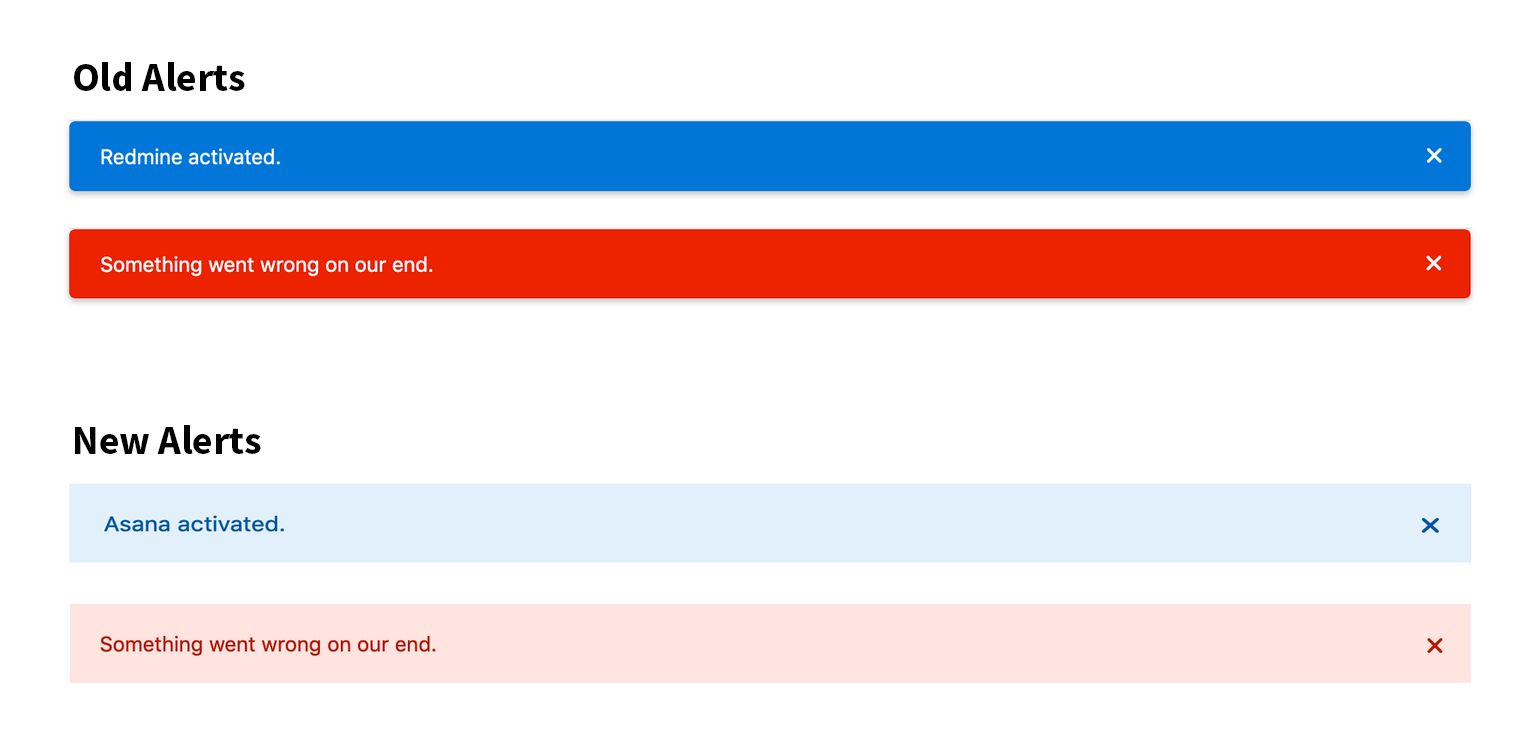
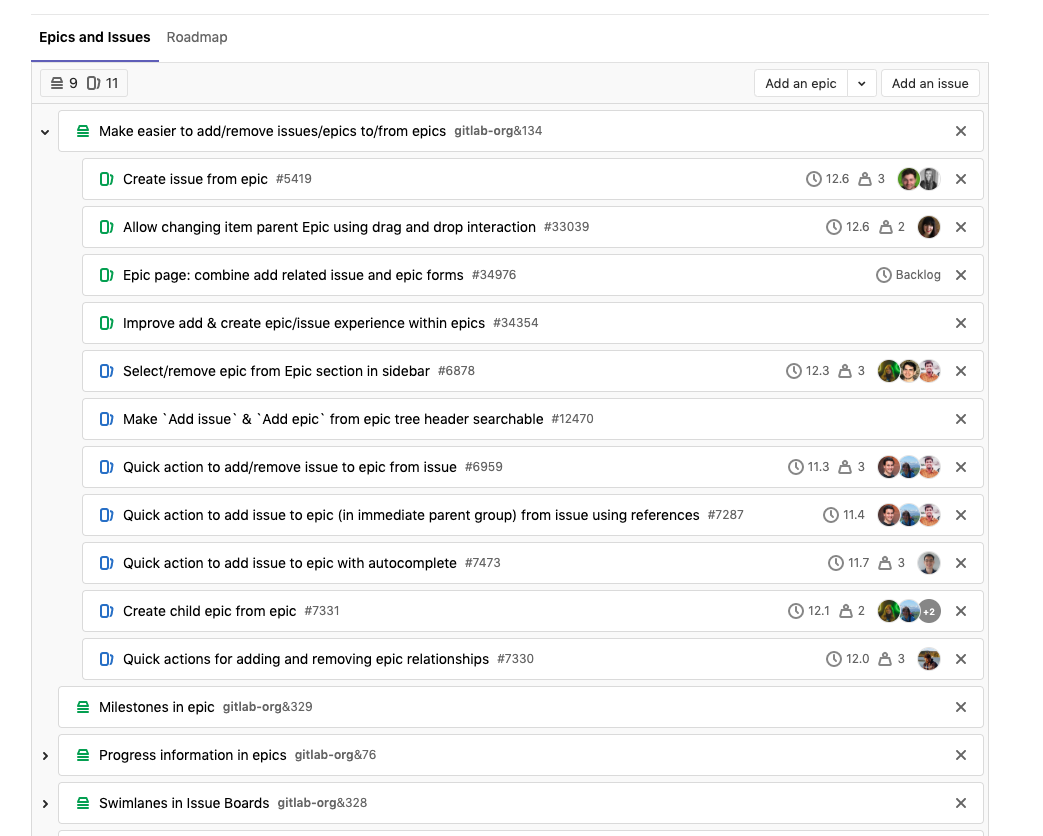
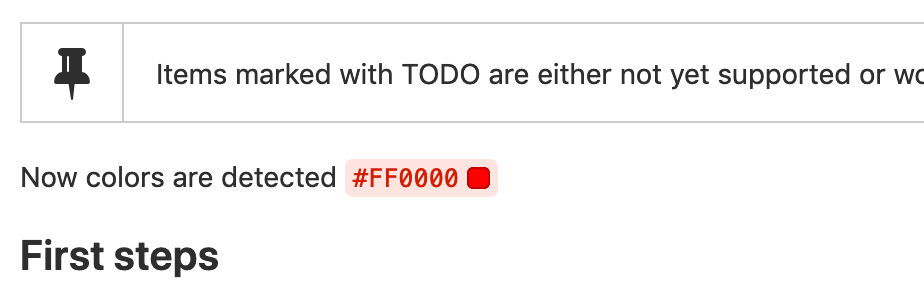
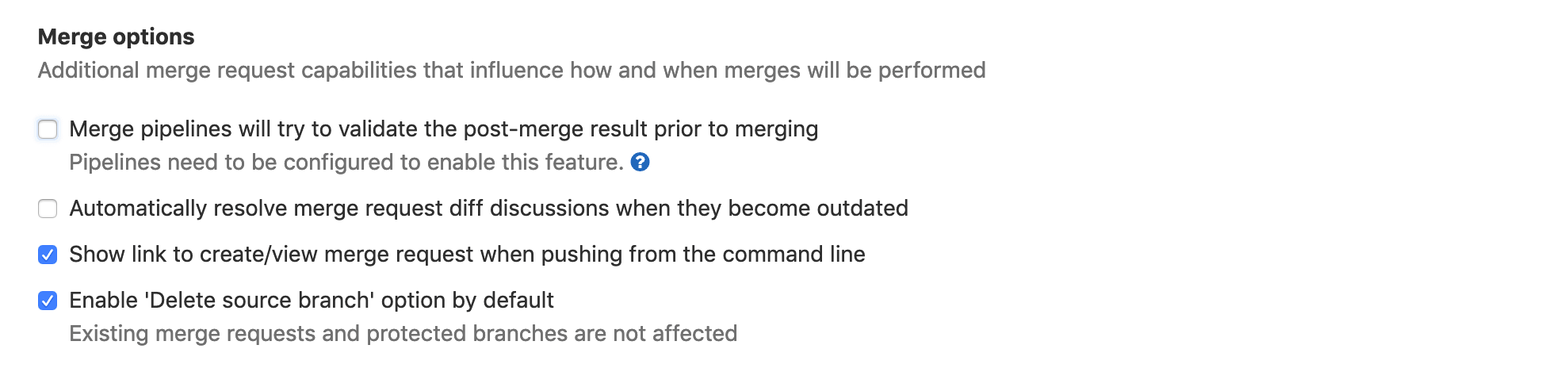
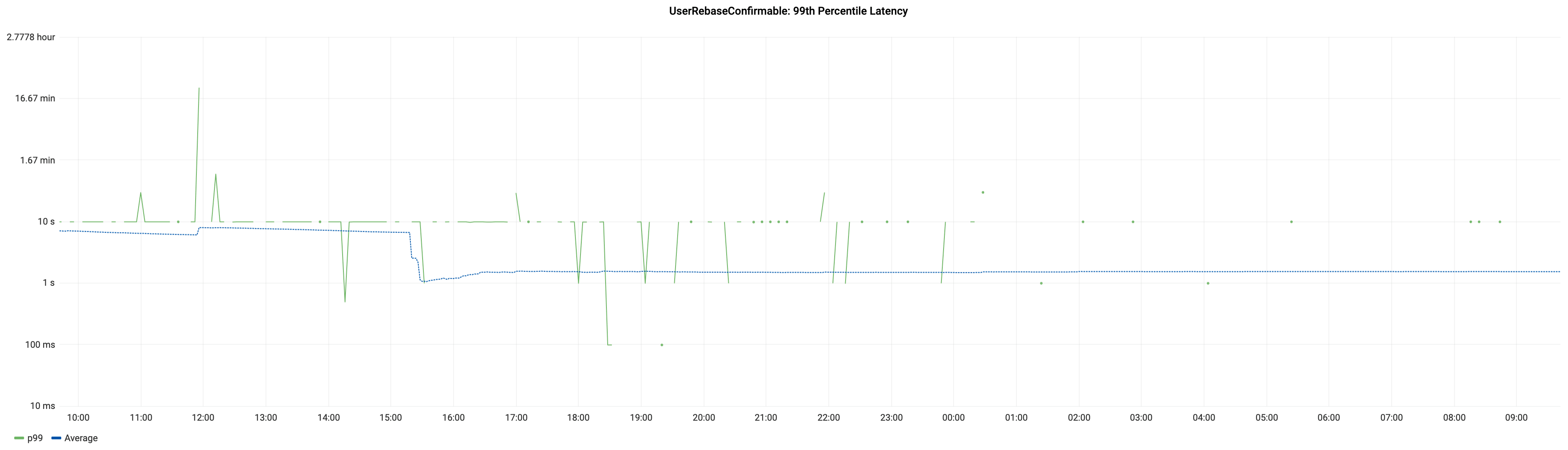
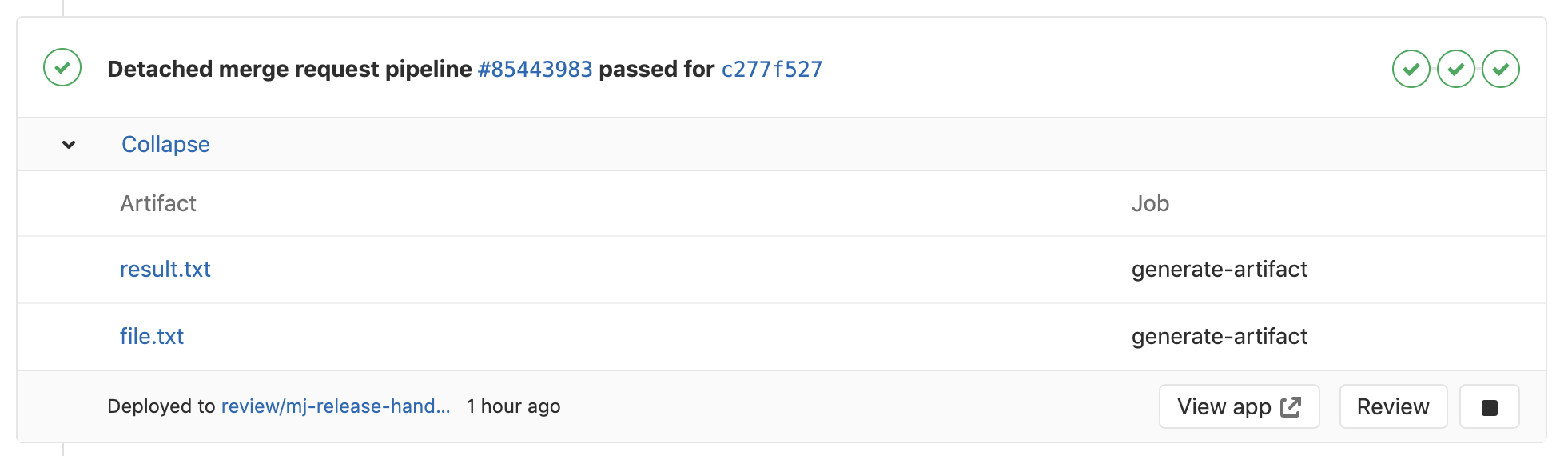
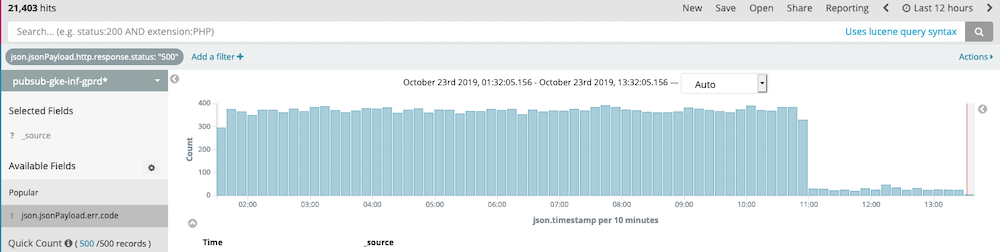
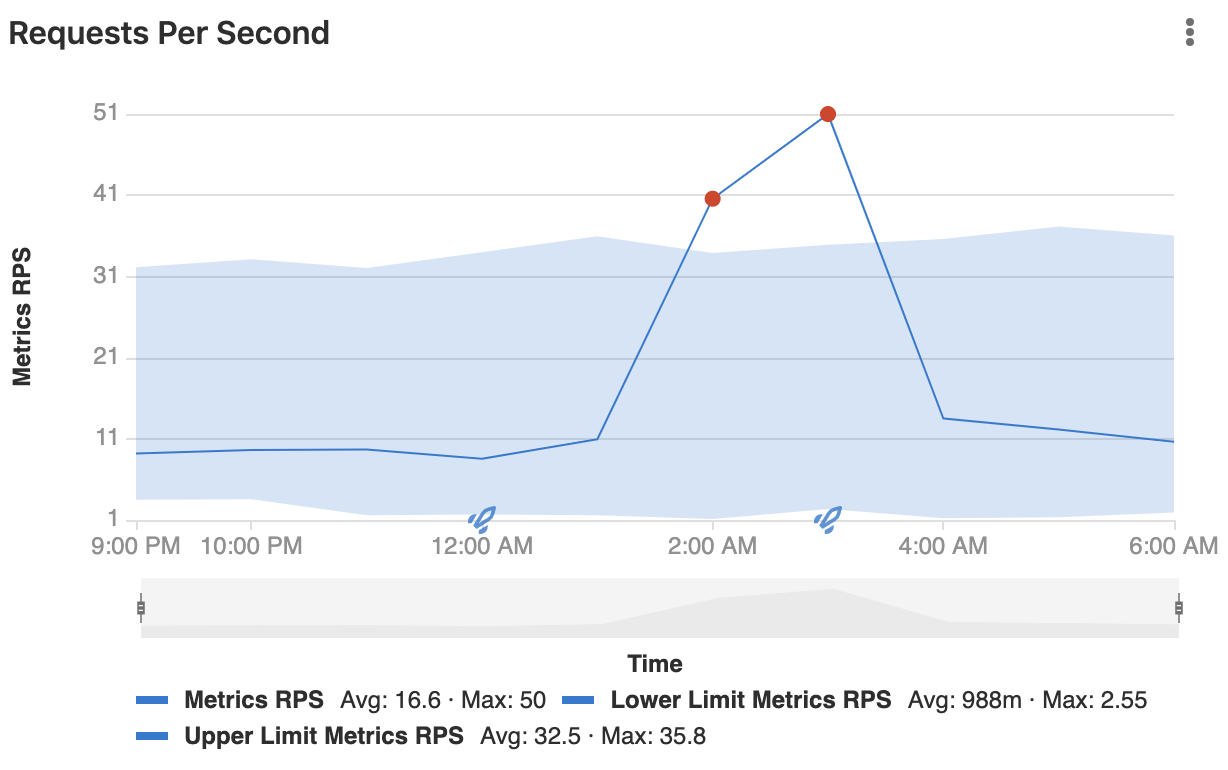

We want to hear from you
Enjoyed reading this blog post or have questions or feedback? Share your thoughts by creating a new topic in the GitLab community forum.
Share your feedback